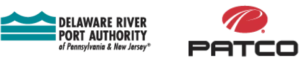FAQ and Support
Any questions? We’re here to help. Check out our frequently asked questions, quickly report any incidents, and browse a collection of engaging testimonials.
What kinds of suspicious activity should I report?
The best way to know if something seems suspicious is to trust your intuition! We’d always rather review more information than less. That being said, here are the top behaviors and activities you should report:
- Unattended luggage or packages
- Unauthorized access to restricted areas
- Suspicious loitering around transit
- Photographing or sketching security cameras or patrols
- Questioning security protocols
Remember, if it feels sketchy, it probably is!
Is my report really anonymous?
Yes, your report really is anonymous, and you are completely in control. You can choose to share your identity or not by toggling the anonymous button during your report. That means, if you report anonymously, there will be no record of your involvement in the situation. This is an important way to earn trust in our communities.
How do I make a report using the “Look Up. Speak Up.” app?
It’s easy to file a report by using the “Look Up. Speak Up.” app. First, select your current transit system. Then, click the big blue “Report a Problem” button. From there, you’ll enter pictures, videos, and/or text in the reporting form, as well as select your anonymity, and choose if you’d like to share your specific location. And that’s it! You can learn more about this process on the “How It Works” section of this site.
What happens after I send a report?
All “Look Up. Speak Up.” reports are sent to their respective transit agency for immediate analysis and response. Your local transit agents will take it from there, determining how to react to ensure public safety.
Can I still report if I’m not sure it’s serious?
Yes, you can (and should) make a report on the app even if you’re unsure of the level of threat. Trust your instincts—they’re your greatest crime prevention tool! If you are on the fence, you can always ask a transit staff member or local police officer for their opinion as well. Just know that when it comes to protecting our fellow travelers, there is no real downside to reporting anything even remotely suspicious.
What features does the app offer besides submitting reports?
Although submitting reports is the number one purpose of the “Look Up. Speak Up.” app, there are a number of other great features as well. These include:
- A quick button to contact the police in emergencies
- A link to your transit system’s website for up-to-date info and schedules
- Alerts and communication regarding all submitted reports
- FAQs, policy information, guidelines, and other resources
- Location sharing with friends for added security
How do I download the “Look Up. Speak Up.” app?
You can easily download the “Look Up. Speak Up.” app for your mobile device on the Apple or Google Play app stores. If you do, for any reason, have trouble downloading it, you can always make a report directly through the web using the links in the “Quick Report” section on this page.
Don’t see your question? Explore our social pages for more information
Quick Report
Don’t have time to download the app?
You can report your incident through any
of these links.
If you see something,
say something.

Testimonials

“It’s about taking care of ourselves and everyone else”
— Sara

“I feel like it’s my responsibility to be seeing what is happening”
— Josh

“I felt as though it was my duty to do it because I would hope someone would do the same thing for me”
— Sharon
Don’t see your question?
Connect with the community on our social pages for more information.